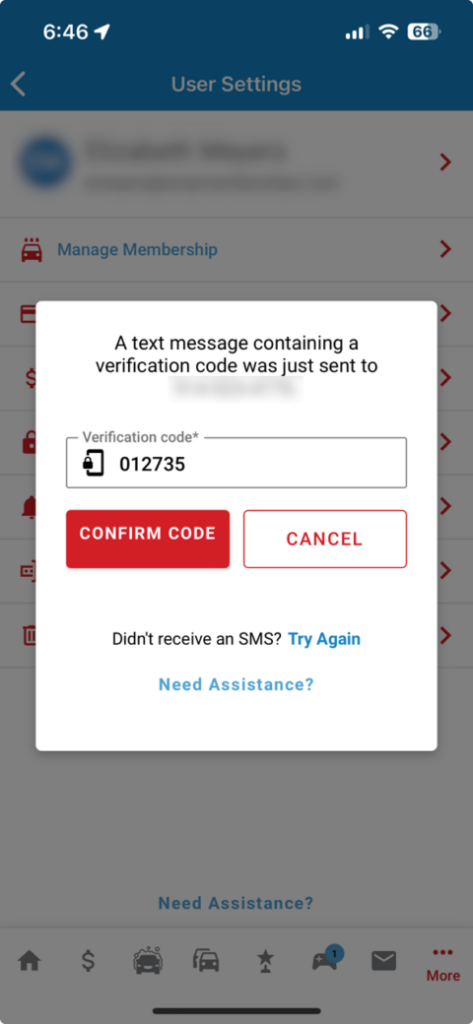Account Deletion Instructions for Google Play
Deleting your account will completely remove the following data:
- Your payment method(s)
- Your birthdate
- Your password
- Your contact information from any marketing campaigns
Limited account activity data may be retained for financial reporting and audit purposes.
You may delete your mobile app account by following the steps below. Before you can delete your account, you must first cancel any active subscriptions associated with your account. Please contact info@taggngo.com if you require assistance.
Steps to delete your account:
1. Click on the triple dot “More” menu in the bottom right of the app.
2. In the more menu, click on “User Settings.”
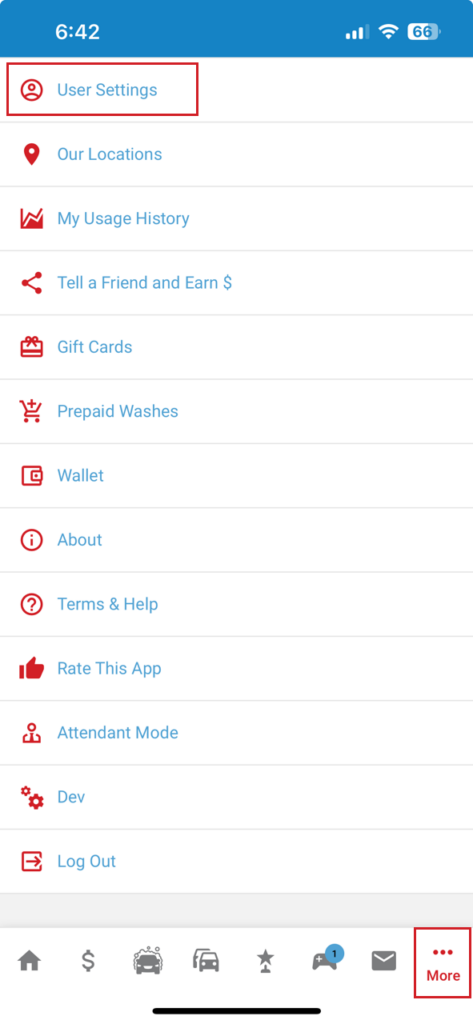
3. In user settings, click “Delete My Account” and click “CONFIRM” on the popup.
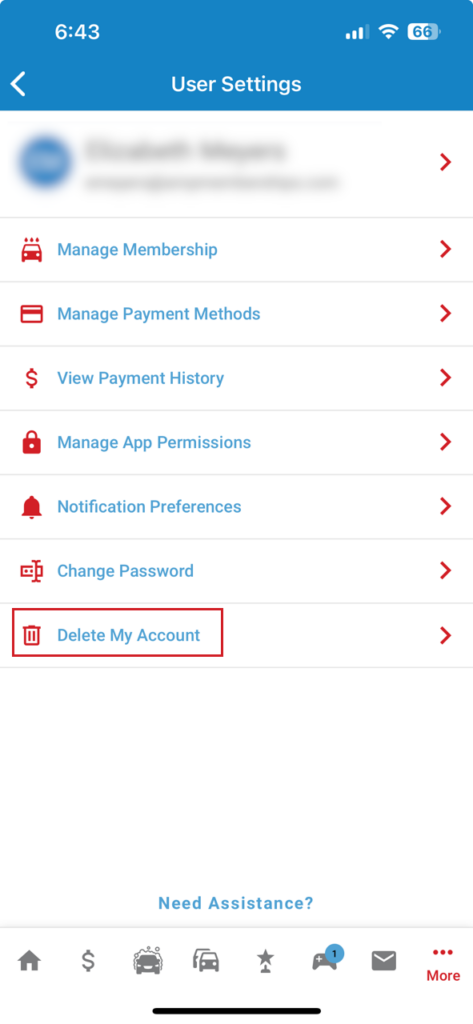
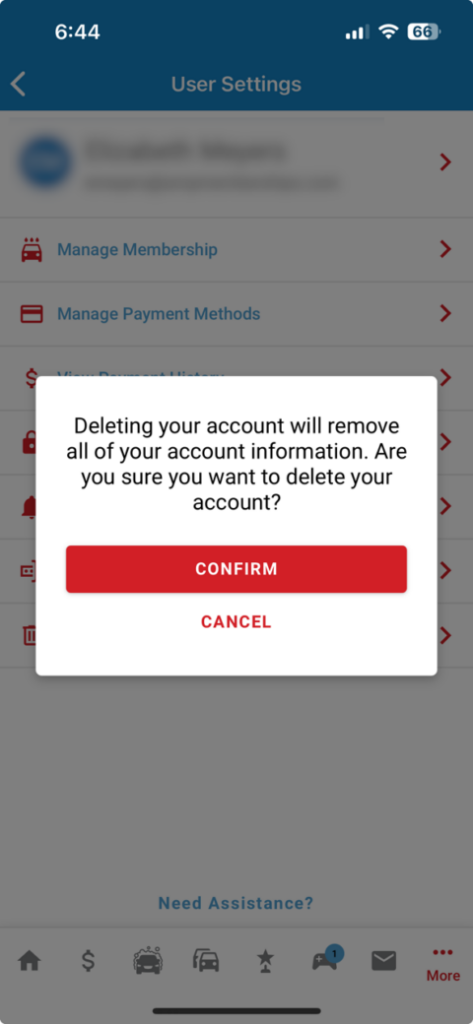
4. You will be sent a verification code to your account’s phone number. Enter the verification code and click “CONFIRM CODE.” You will then see a confirmation indicating your account has been deleted. After deleting, you may create a new account using the same email address and/or phone number from the account that was previously deleted.